Using our phones less might seem like an impossible thing to do, but that’s not the case. Once you start limiting your screen time, you’ll see so many benefits come out of it! You become more present and get to spend time on things you love, with your family, and work on yourself. I recently checked the time I spent on my phone in the past month and it worried me. And so, I decided to make use of some apps that are helpful in limiting the screen time for users and see if they actually worked. To be honest, I wasn’t expecting a positive outcome but it did help to a great extent. And so, I’ve listed the 3 apps that worked best below. Scroll down to check them out!
1. Flipd: Focus & Productivity
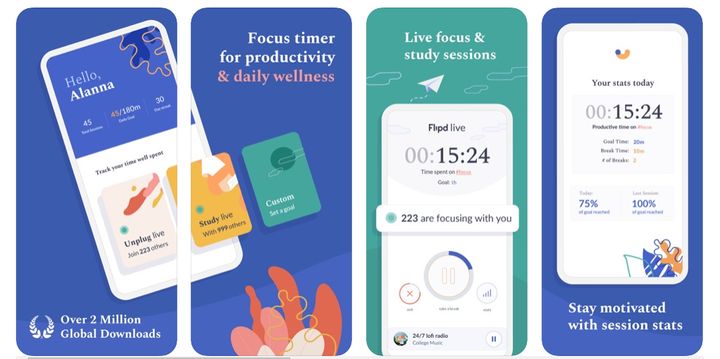
The Flipd app works as a screen-limiting app as well as a meditative app. It gives you a timer and a Focus Lock that helps keep the distractions away. You can also challenge your friends through this app and connect with them. And if you’re into music therapy then there’s a Wellness Hub in this app that lets you listen to relaxing music, motivational audio tracks and even white noise. It’s just too good!
2. Flora—Focus Habit Tracker

This one’s such an adorable app, you’ll be addicted to it (in a good way). This screen-limiting app lets you plant a virtual tree by yourself or with your friends every time you set your timer 25-minutes. And whenever someone who has planted the tree touches their phone, the tree gets killed. Another cool thing on this app is it lets you join the Flora Care service that actually lets plant real trees after achieving your set goal of total focused hours.
3. Space—Break Phone Addiction
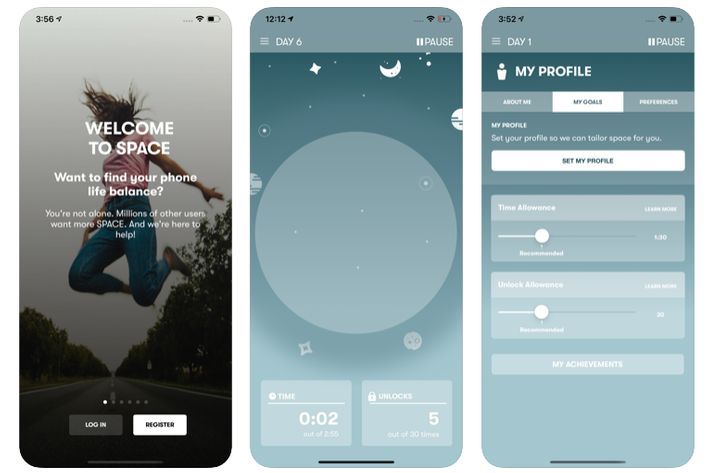
This one’s more personalised as it lets you take a quiz first to understand what kind of phone user you are, thus telling you what areas you need to work on. You’ll then be able to set goals, check on how you’re progressing and compare it with that of your friends and other users around the world. This helps in motivating you to stick to your goals.
Is there any other app you’d recommend to limit your phone usage? Then let us know in the comments below!
Don’t forget to follow @missmalinilifestyle for more updates.

