
So, you finally went ahead and bought that shiny new laptop you’ve been saving up for ages. Yay, good for you! Now that you’ve taken this big step and made a purchase worth thousands, it’s only natural that you hold on to this dear laptop for a while. While in the beginning, you’ll take great care of it, this slowly starts to fade and you begin to lose interest in caring for the laptop. It’s only natural to take your electronic gadgets for granted! But then your battery starts to die faster, the keyboard keys come loose, and well, it’s not that fun anymore.
Here are 6 ways in which you can take care of your new laptop to ensure it lasts for longer:
1. Give Your Battery A Break
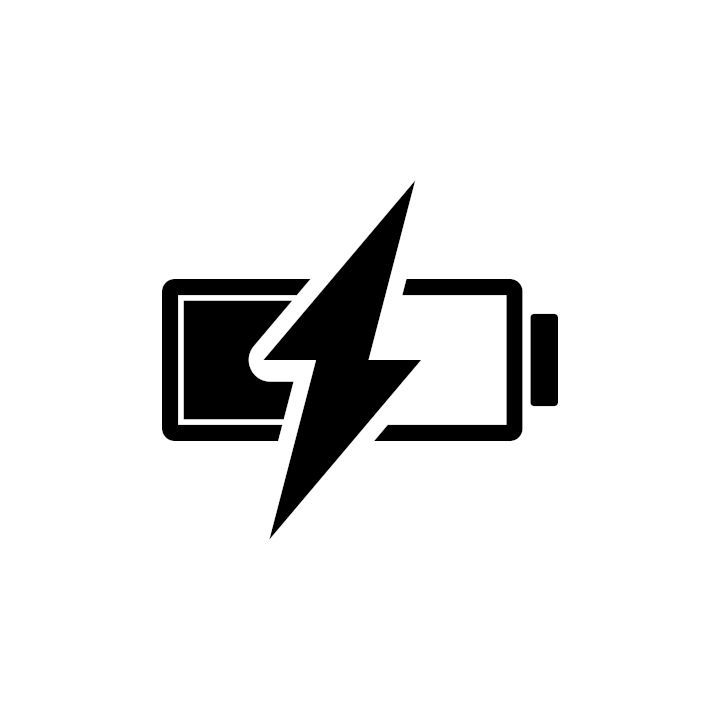
Don’t fall for the myth that keeping your device on 100% charged is good for its battery health. In fact, it deteriorates it instead. This is because of how lithium-polymer batteries function. The ideal charge for a battery is around 80% before you should unplug and let it drain down to 40%. Doing this can lengthen your battery life by almost four times.
2. Keep It Cool

Heat is highly detrimental for batteries. Extreme heat can cause them to degenerate even faster. Therefore, make sure to place the laptop out of your lap and off of pillows in order to let air circulate through the fans with no obstructions. When the fan in my laptop starts screeching like a ghost, I know it’s time to cool it down and pick up a book!
3. Update The Damn Thing

I am guilty of pressing on the “Remind Me Tomorrow” button more times than not. Software updates are important, period. They protect your laptop against security risks and are an easy way to fix bugs. On that note, also install anti-virus software to prevent someone from hacking into your device and stealing data.
4. Buy It A Case
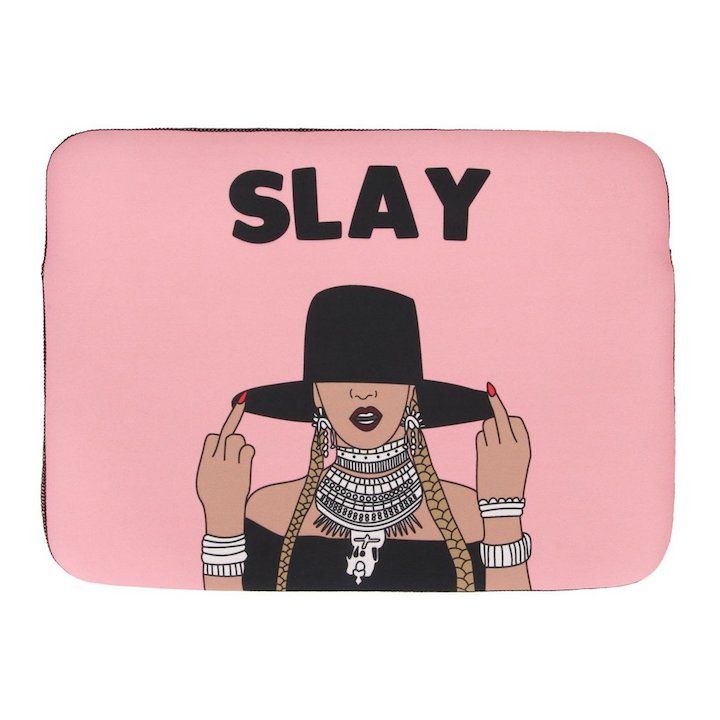
A lot of people I know don’t have a case for their laptops and my only question to them is: You serious?! The second you buy a laptop, buy a case immediately as well. Make sure to buy a good quality bag that is cushiony and waterproof. Also, never place heavy objects such as books, bags, etc. The weight can really damage it.
5. Back It Up

Make a back up of your confidential, important and sensitive data. An easy way to back it up is by plugging in your external drive and copy the files from your computer to the removable drive. You can also back it up on the cloud if you’d prefer that. Dropbox, OneDrive, Google Drive, and many other cloud services offer these services for a certain fee based on the storage amount you opt for.
6. Clean It! Literally.

I mean it in the literal sense. Switch off and unplug your laptop and then get right down to it. Use a microfibre cloth, monitor wipes or cleaning solutions that have been approved for electronics and clean your keyboard, the monitor and the front and back of the device. Make sure to not let moisture get into the gaps between the keys or any other openings.
So there you have it! These are the 6 best methods to take care of your laptop and keep it at its peak performance.
Follow @missmalinilifestyle for more cool updates!

