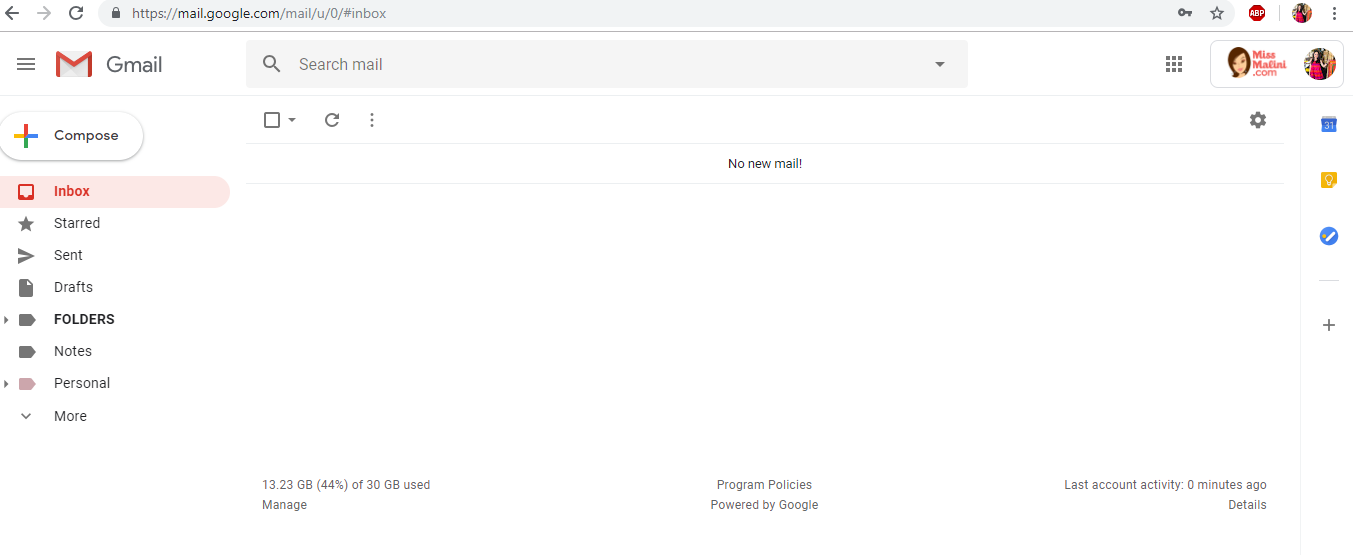
Check the image above. This looks like a brand new inbox, right? An empty inbox equals to a peaceful life. Ahhhhh, that’s the dream! But what if I told you that I have over 1300 emails in my inbox, which have not been deleted and are still very present on my work Gmail? Don’t believe me? Check the bottom left (13.23GB of 30 GB used.) Amazing, right?
This my friends is INBOX ZERO.
What is Inbox Zero?
Inbox Zero, developed by San Francisco-based independent writer and podcast host, Merlin Mann is a tough, but rewarding approach to organising your emails. It aims at keeping your email inbox empty or almost empty, all the time! According to Mann, the zero is basically not the number of messages in an inbox; it is “The amount of time an employee’s brain is on his inbox.”
Mann listed five actions one could take for every email that comes in your inbox:
- Delete (or archive)
- Delegate (or forward)
- Respond
- Defer
- Do
Seems easy when you just look at 5 pointers, you may think. But it took me over 4 hours to sort out my work email and another whole day to clear out my personal emails. Here’s how I did it:
1. Get Rid Of Unnecessary Emails
Be it work or personal email, we want to track that order from some shopping website that has been shipped 2 days ago, or that meeting invitation you sent to a 100 people which has now gotten 100 replies. In situations like this, you should either move them to a folder as soon as they are in your inbox or delete them if they are not relevant to you.
2. Folders/ Labels Are The Way To Go
You might think how many labels can one make. Well, have a look at the list of labels I have here!
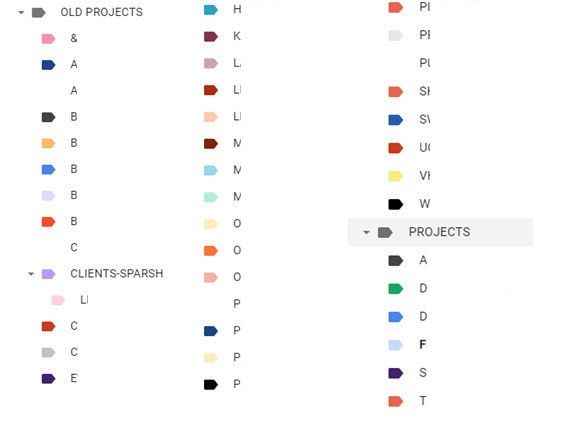
Well, you don’t have to go this crazy, but, you get the idea, right?! In a simpler sense, you could have one whole folder for work, with your major clients/projects labelled and label the others as you like (Eg. Finances, Health, Travel etc.), on the basis of your email priority list
3. Learn To Unsubscribe
Brands do email marketing in order to pull in consumers to buy more. Go ahead and do it, sure! There is no harm in shopping! But that doesn’t mean you keep those emails or even subscribe to those mailing lists. It just diverts you to unnecessarily scrolling through the website and you end up buying things you don’t need. Unsubscribing from my favourite brands saved me a lot of time and money (Trust me, I speak from experience.)
Below are some of Mann’s tips for effective email management:
- Delete or archive as many new emails as possible
- Forward emails that are best answered by someone else
- Respond to new messages that can be answered in two minutes or less immediately
- Process your inbox and sort emails throughout the day, maybe in the beginning or end of each hour
- Move emails that require more than two minutes to answer or which could be answered later, to a separate folder, may be called ‘Requires Response’
- Set some time aside every day to respond to email in the ‘Requires Response’ folder
This would definitely take time, effort and lots of practice, but believe me, there’s nothing better than having this message in your email inbox every single day!
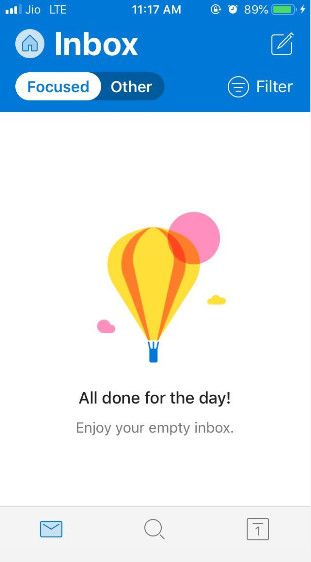
With all the clutter that I have in my life – be it the projects I work on, or taking care of day to day stuff in my work life and personal life, having one less thing to worry about just brings in so much peace and satisfaction. It seems like an impossible task, but after you adapt to Inbox Zero and make it an integral part of your life, I think it just makes life better.
Have a look at this video here by Nathaniel Drew, which will help you understand Digital Minimalism—by simply managing and clearing your inbox!
You can thank me later! 😉
Don’t forget to follow @missmalinilifestyle for more!

