
So, incase you missed it, WhatsApp recently introduced a mind blowing feature. For all those people who are glued to their laptop screens 27×7 this feature is nothing less than a blessing. Soon after all the panic and the heartbreak that went down with WhatsApp’s introduction of the blue checkmarks, this time we are in a much happier place. Wondering how you could get WhatsApp on your desktop? Just follow 3 easy steps below.
Ok! This is happening for real..my mind is blowing guys!
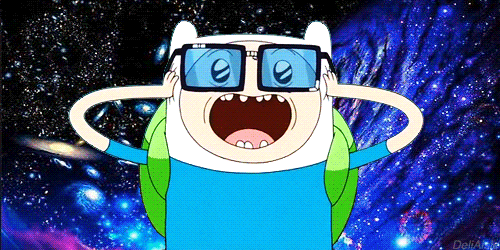
Oops..follow the steps below.
Step 1: Go to web.whatsapp.com
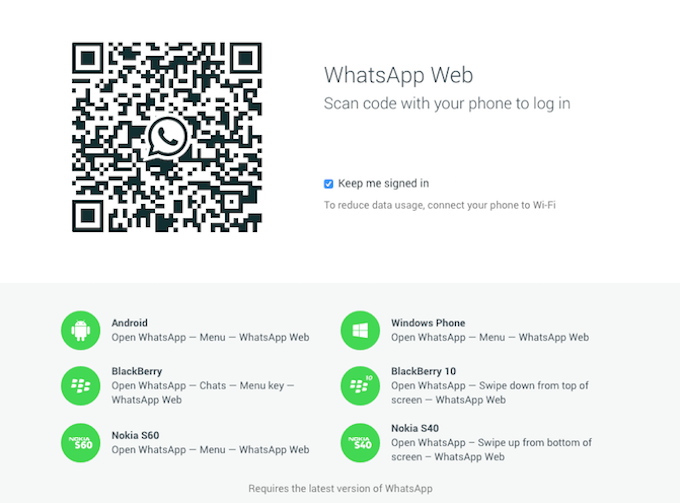
Step 2: With the help of the WhatsApp application on your phone, scan the bar code on the screen to log in. Now this shouldn’t be too difficult for you if you have used a blackberry phone at least once in your life (Which I am sure you have).
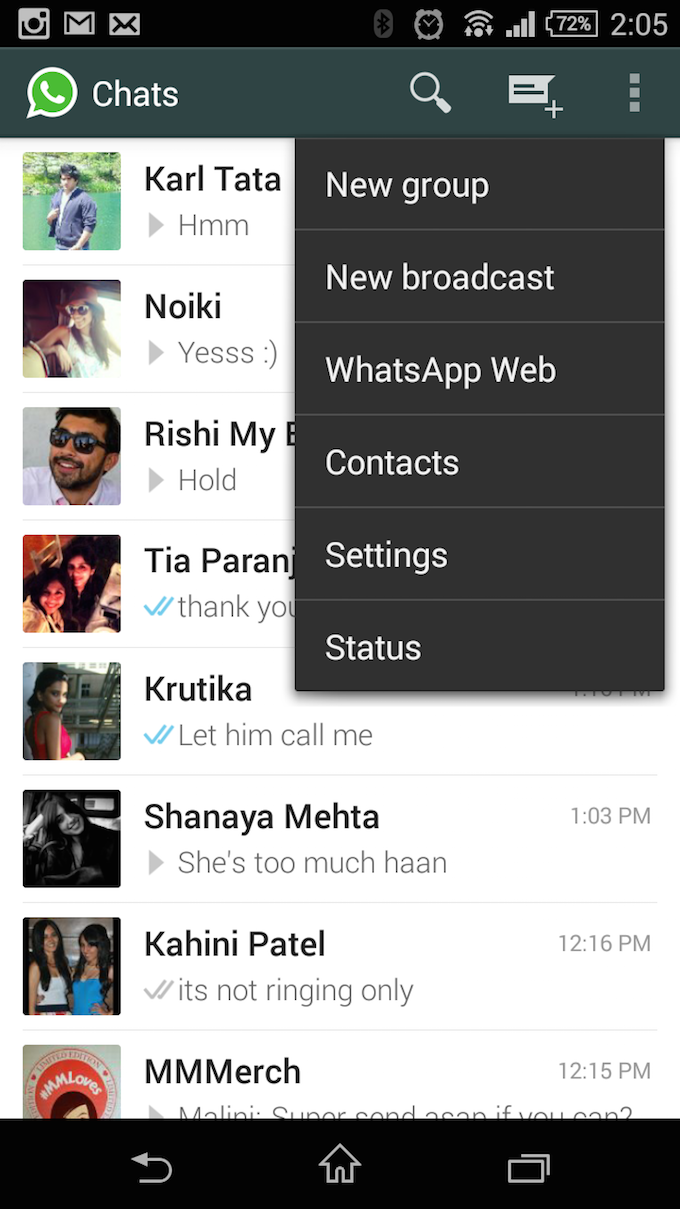
Step 3. And..there you go. Yay! It’s WhatsApp on your PC guys. This is so cool!
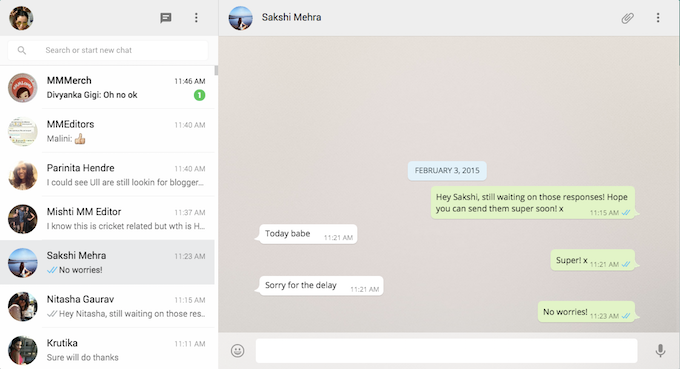
You’ve got to try this new WhatsApp feature. I am totally hooked. So #GeekChic. In order to celebrate the cool new WhatsApp feature let’s do the Harlem Shake, guys!

Yeah..just like that 😛
Tell me what you think about this new feature – Yay or Nay?

